
In previous blogs, we established and covered the importance of the audience in the planning process. Graph choice was next in beginning to build everything out. Both of these make up a large part of designing an effective dashboard.
The next step in building – and a significant one – is layout. Where do the graphs, visuals and texts belong on the screen? According to Stephen Few, one of the 13 most common mistakes in dashboard design is “arranging information poorly”. What can we do to ensure we don’t do this?
Let’s look at some guidelines:
1. Group content that belongs together.

2. Use shading and white space to delineate a group of information.
Without white space or shading, your dashboard will look cluttered and crowded. Think about creating an “inviting” space. Not a labyrinth.
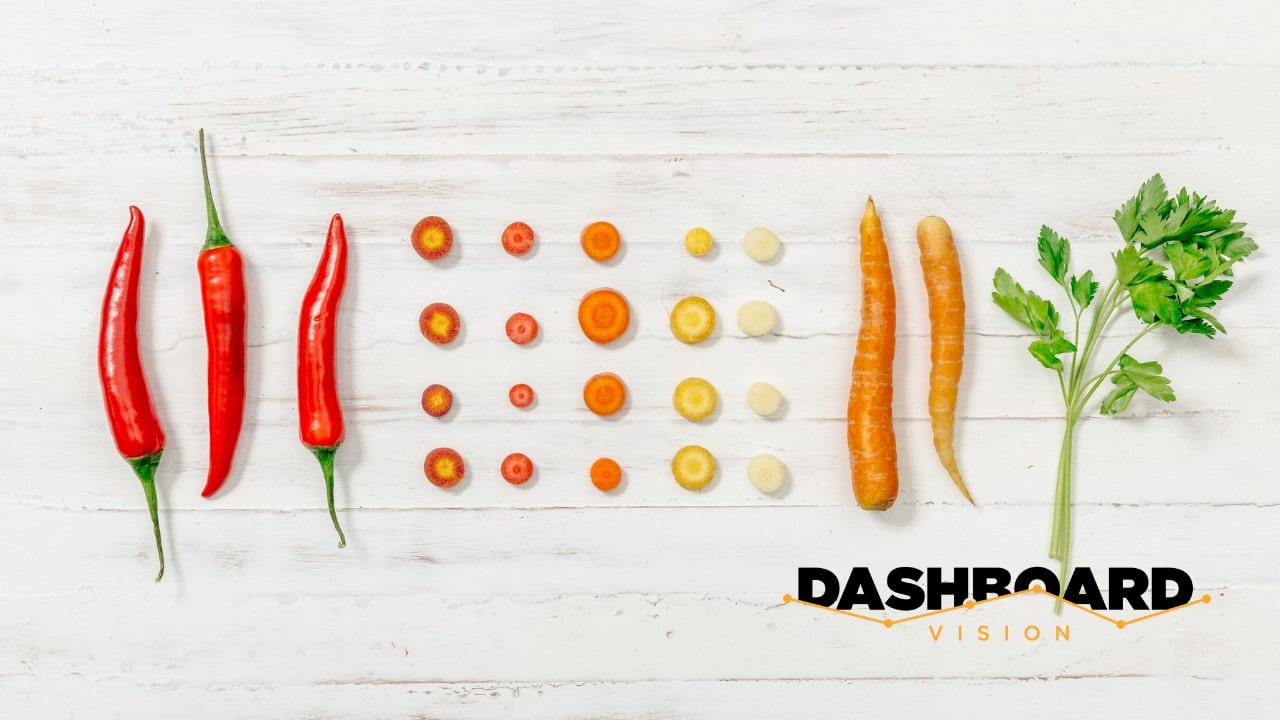
3. Showcase important information prominently.

Another general rule of thumb (also known as Shneiderman’s mantra) named for Ben Shneiderman of the University of Maryland, is:
- Overview first
- Zoom and filter
- Then add details on demand
Give your users an overview of the data required by your audience, choose graphs that allow them to explore relationships and finally, give them access to other information which may give more context to the analysis.
What do you think of these guidelines? Is there anything else you think about when designing your dashboard layout?


