
Along with assigning an owner (or a gardener, as we described them) to the dashboard and writing up a basic guide, another important part of the monitoring phase is getting feedback and tracking usage.
I love the term “zombie dashboard” as explained in The Big Book of Dashboards. It’s used to describe dashboards that were useful once but have become abandoned because they are either difficult to use or no longer answer the business’s current questions. If there is no process keeping dashboards relevant, they risk becoming a shadow of their former selves!
Below are 3 responsibilities of the new dashboard owner to ensure the data stays up-to-date, useful and tailored to its users’ needs.
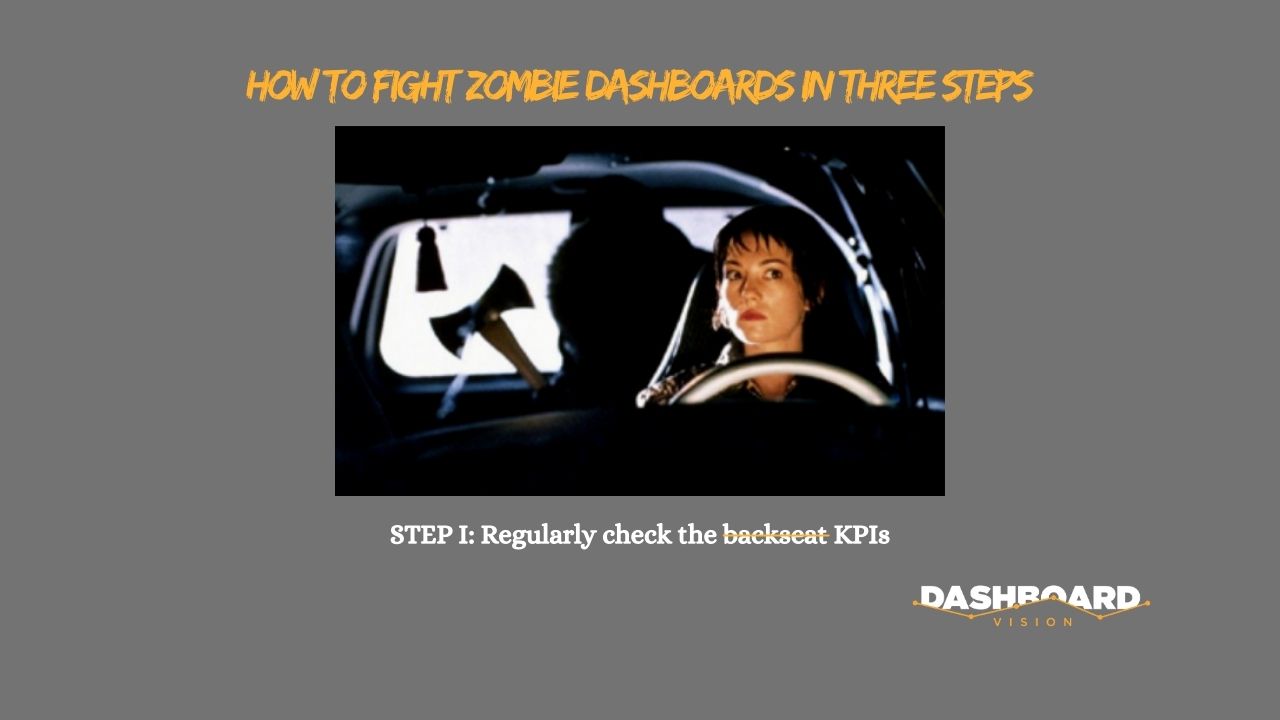
1. Regularly review the KPIs.
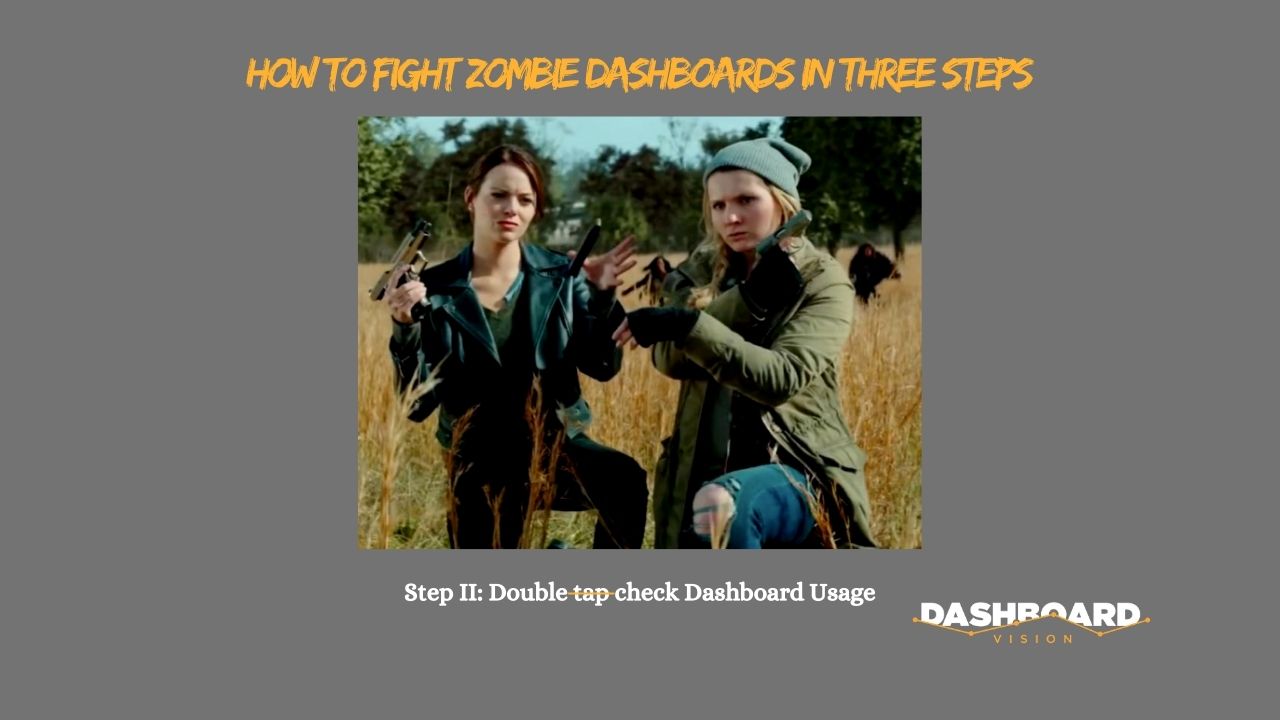
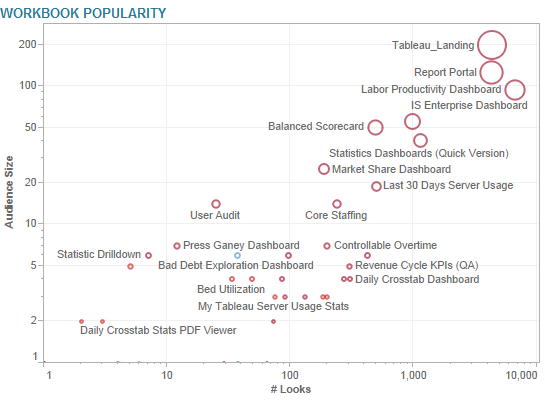
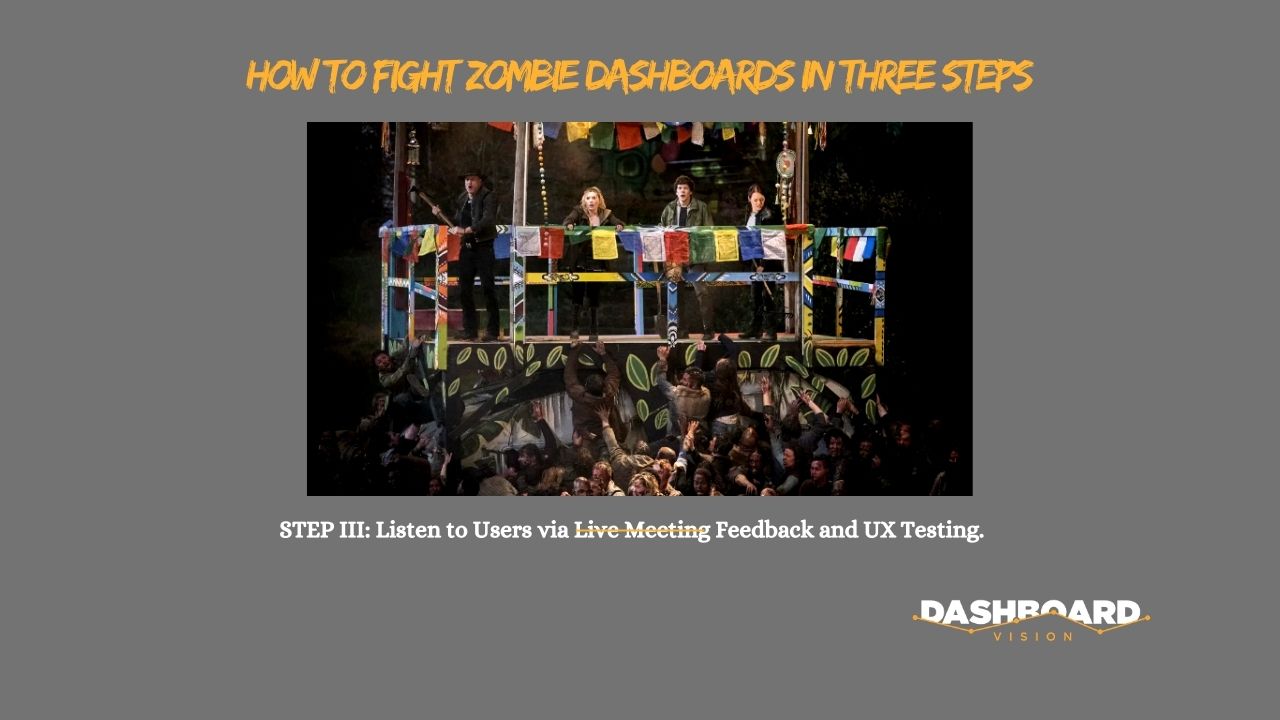
At the release stage, you’ll tell your users that no changes will be implemented for the following 90 days (except obvious bugs) so that firstly there is time to collect feedback and secondly that all proposed changes from everyone can be evaluated. When 3 months have passed, you can group the common issues into themes and test them by watching users navigate through the dashboard targeting these areas. Continue gathering feedback and UX testing on a regular basis.
Once you’ve reviewed your KPIs, tracked usage and listened to the feedback, you can (finally) begin releasing your dashboard and training its new users. Remember, these steps are all necessary if you intend to create a successful dashboard that benefits the users it was designed for.


