Training Day: What to Cover Before Dashboard Release
By Marya Kaska
Feb 10, 2021
5. release

If you’ve followed all the previous steps, you’re now ready to release your dashboard(s). Here are some tips to follow:

- Release to 20, then 30 then 50 users, focusing on management first
- Plan the release over a 3-4 week period via a schedule sent out to keep everyone in the loop

- Plan to fix any urgent issues that crop up
- Conduct training sessions simultaneously
The training sessions can be virtual or live and should be conducted by a key business sponsor. If you have a lot of people to train, select a few super users from each department and do a “train the trainer” session. The training session should cover:
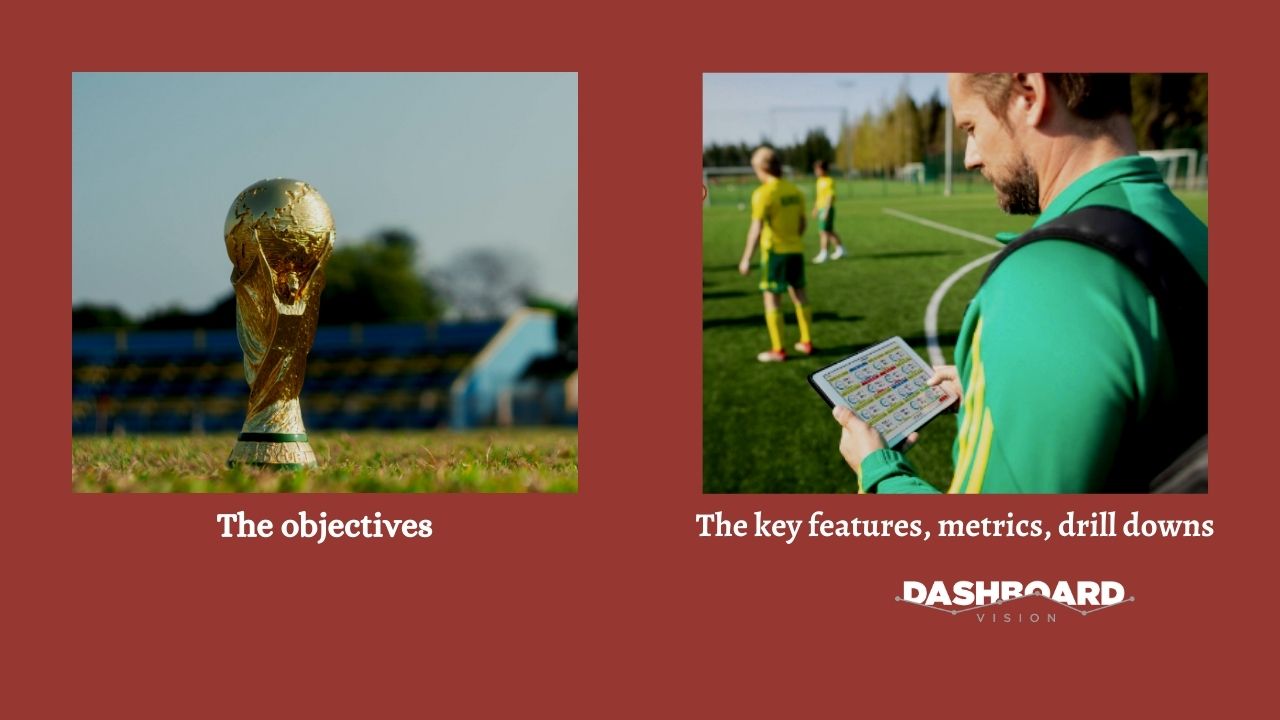
- The objectives – emphasizing how the dashboard replaces an existing process (if applicable)
- The key features, metrics, drill downs etc.
Where they can submit feedback. Any “bugs” will be taken care of via support tickets but new feature/change requests won’t be implemented for 90 days to allow for everyone to be more familiar with the tool
- Usage tracking will be set up as part of the monitoring process
Be sure to read our blogs about how to monitor your dashboards to avoid the dreaded zombie dashboard and ensure long-term success.


